ELMON rail 39-726 Safety Edge
|
Troubleshooting the safety edge relay: ELMON rail 39-726 |
|
This is a safety device. To be used by trained and authorized personnel only. |
1. Procedure
1.1. What is a safety edge
A safety edge is, as the name implies, a safety device.The safety edge looks like a door stopper and is used to prevent people from being stuck between a door.The safety edge is made of a flexable material with 2 coats of conductive matirial that runs from one side to the other.At the end of a safety edge a resistor(8k2Ω) is added to connect the 2 layers. When something pushes against the safety edge, the 2 coats touch and create a short.This short is detected by ELMON module which will communicate with the Device Interface that the door must stop closing.A schematic of how the safety edge is connected to the ELMON module can be found on page 5 in the infocard below this document.

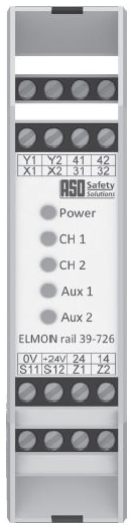
1.2. Indications
When the safety edge gets an error, following error will be shown on the IPC: 'AC-D-1.4: Safety not ok'.Following indications can be used to determine where the error is coming from:
-
Power - GREEN flashing - The number of pulses indicates the error.
-
CH1/CH2 - RED illuminated - The corresponding safety sensor is actuated.
-
CH1/CH2 - RED flashing fast - The sensor circuit is interrupted. Sensors are not or incorrectly connected.
-
CH1/CH2 - RED flashing slow - An error lock is detected.
-
AUX1/AUX2 - YELLOW illuminated - Auxiliary output is switched
-
No LED illuminated - Supply voltage is missing, too low or incorrectly connected
1.3. Diagnostics
1.3.1. Power - GREEN flashing
Check the error message according to the number of pulses and try to fix the indicated problem.
| Number of pulses | Error message |
|---|---|
|
1 |
Voltage supply is outside the valid range |
|
2 |
Testing sensor input faulty |
|
3 |
Output control CH1 faulty |
|
4 |
Output control CH2 faulty |
|
5 |
Data transmission between microcontrollers faulty |
1.3.2. CH1/CH2 - RED illuminated or flashing fast
Check the connections of the corresponding sensors. Check the safety edges to see if they are not pressed. Coolant or chips can cause the edge toseem pressed.When no error is present in the wiring, the electronics can be tested by connecting a 8.2 kOhm to the sensor input on the switching unit. If this works fine,the sensor can be tested by disconnecting the sensor and the switching unit and connecting the sensor to the ohmmeter. When the sensor is inactivethe resistance should be 8.2 kOhm +/- 500 Ohm and should be lower than 500 Ohm when the sensor is active.
1.3.3. CH1/CH2 - RED flashing slowly
A manual reset should be performed
1.3.4. No LED illuminated
Check the connections and the supply voltage. Check if there is 24 V DC at the terminals: 24 V - 0 V. Check the polarity: +24 V at the terminal +24 V.The tolerance range is +/- 10%.
Working principle:The scheme shows that there are two safety edges present: the first one is connected between X1 and X2 and the second one between Y1 and Y2.When no errors are present, the safety relay will measure 8.2 kOhm. When the safety edge is pressed, a short is introduced which cause a lowerresistance.
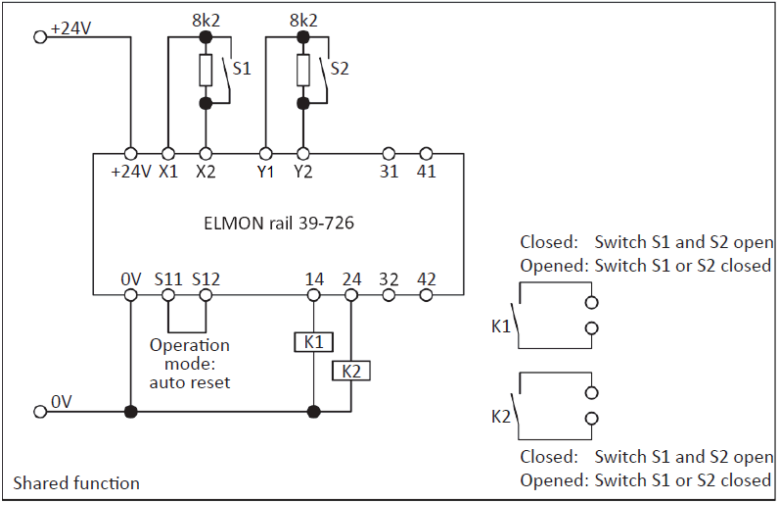
2. How to get further help
Do not hesitate to contact us when you need additional support beyond the documents provided in the RoboJob Service Knowledge Base.
You may contact the RoboJob Service department using following means:
-
Help Center: service.robojob.eu
-
Email: service@robojob.eu
-
Phone: +32 15 70 89 70
We kindly ask you to provide us the following information:
-
Serial number xx-xx-xxx
-
Description of the fault or defective part
-
Exact error code or message
-
What did the robot do
-
What was the robot supposed to do
-
Pictures or videos
You can send this information to us via email.To send large files you may make use of a file transfer service like WeTransfer: robojob.wetransfer.com.
An automatic confirmation will be sent upon receipt of your mail.