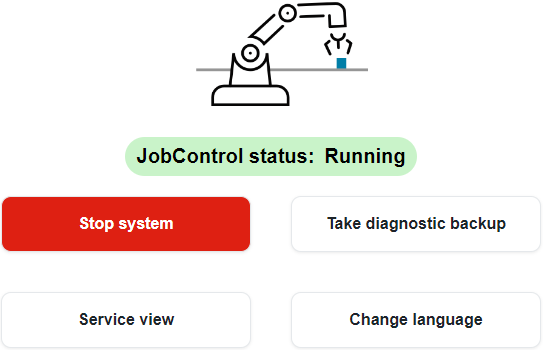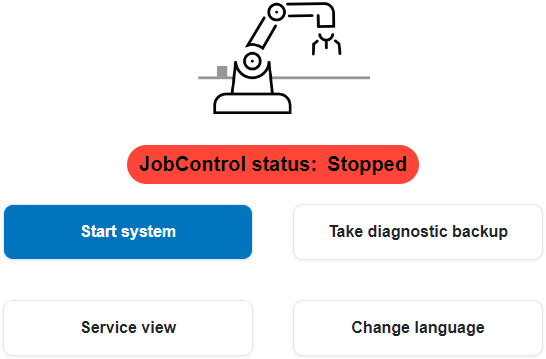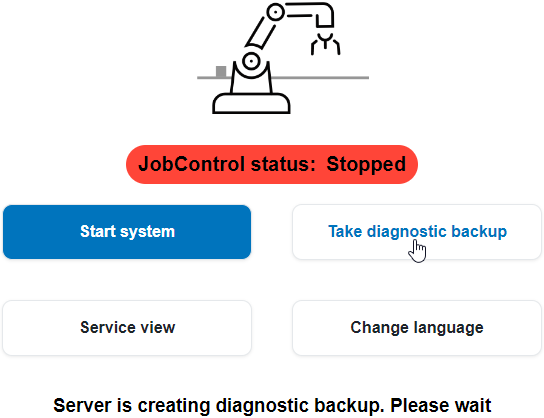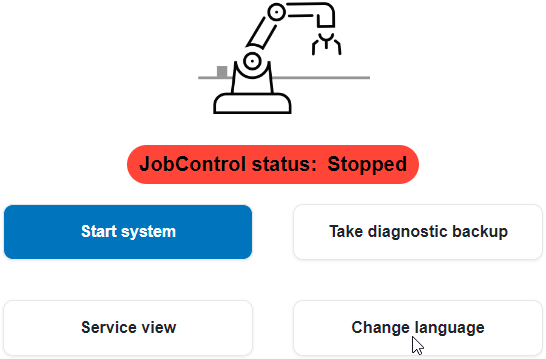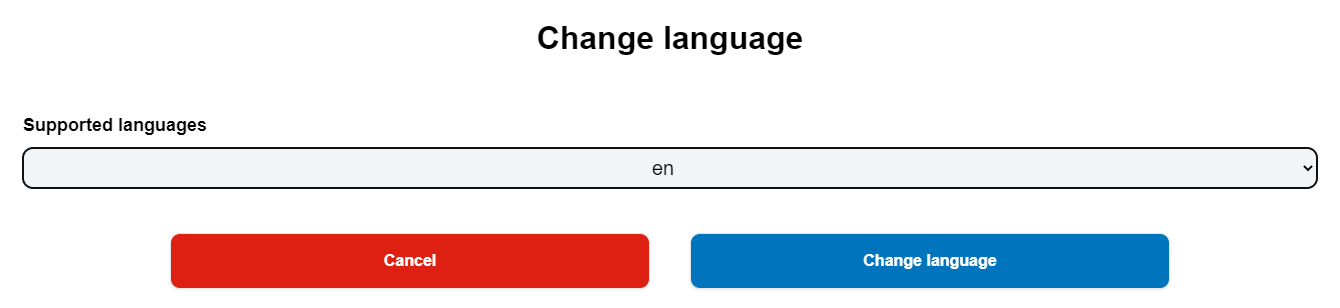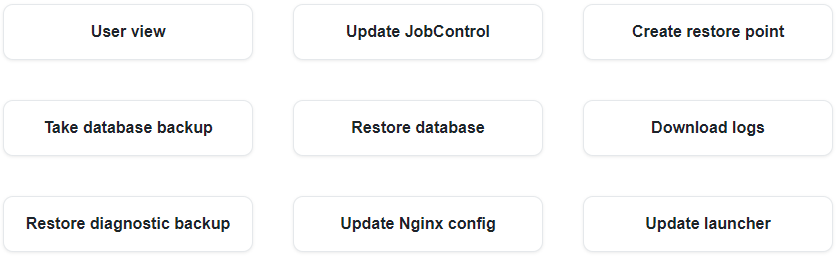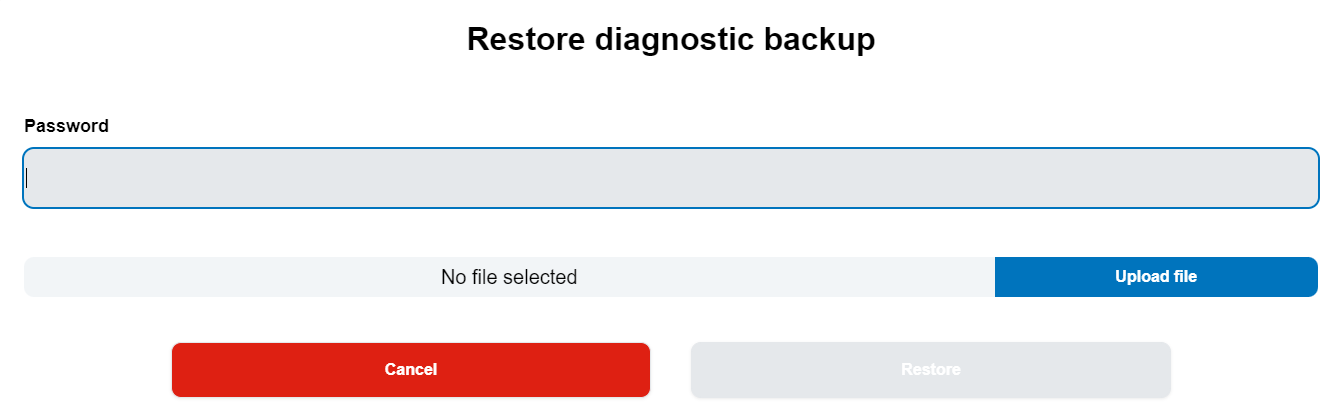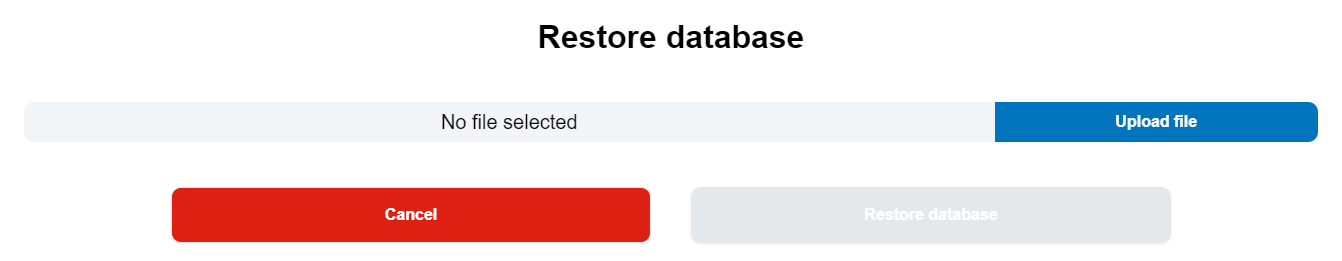The JobControl launcher
- 1. Getting started
- 2. Downloading and uploading files
- 3. Languages
- 4. Updates
- 5. How to restore a diagnostic backup
- 6. How to restore databases
Getting started
The launcher starts automatically. To stop the launcher, push the red button.
To restart the launcher, you can push the blue button.
Downloading and uploading files
By taking and sending us a diagnostic backup, we can better help you better in case of need. This diagnostic backup will appear @locatie. You can also insert a USB stick on the right-hand side of the CobyCNC to transfer files.
Languages
If you'd like to change the language of this launcher, push Change language.
Updates
Push Service view to update JobControl, Launcher, or Nginx configuration. In service view, you can also create a restore point. Furthermore, you can take individual backups from the database and download the logs.
How to restore a diagnostic backup
If you'd like to restore a diagnostic backup, push Service view ➜ Restore diagnostic backup.
How to restore databases
If you'd like to restore a database, push Service view ➜ Restore database.