HOW TO Open the cabinet door
|
The RoboJob integrated systems have a door that acts as a safety fence and covers the electrical cabinet.This door is protected by an electrical sensor.This instruction explains how to check the sensor position and functioning. 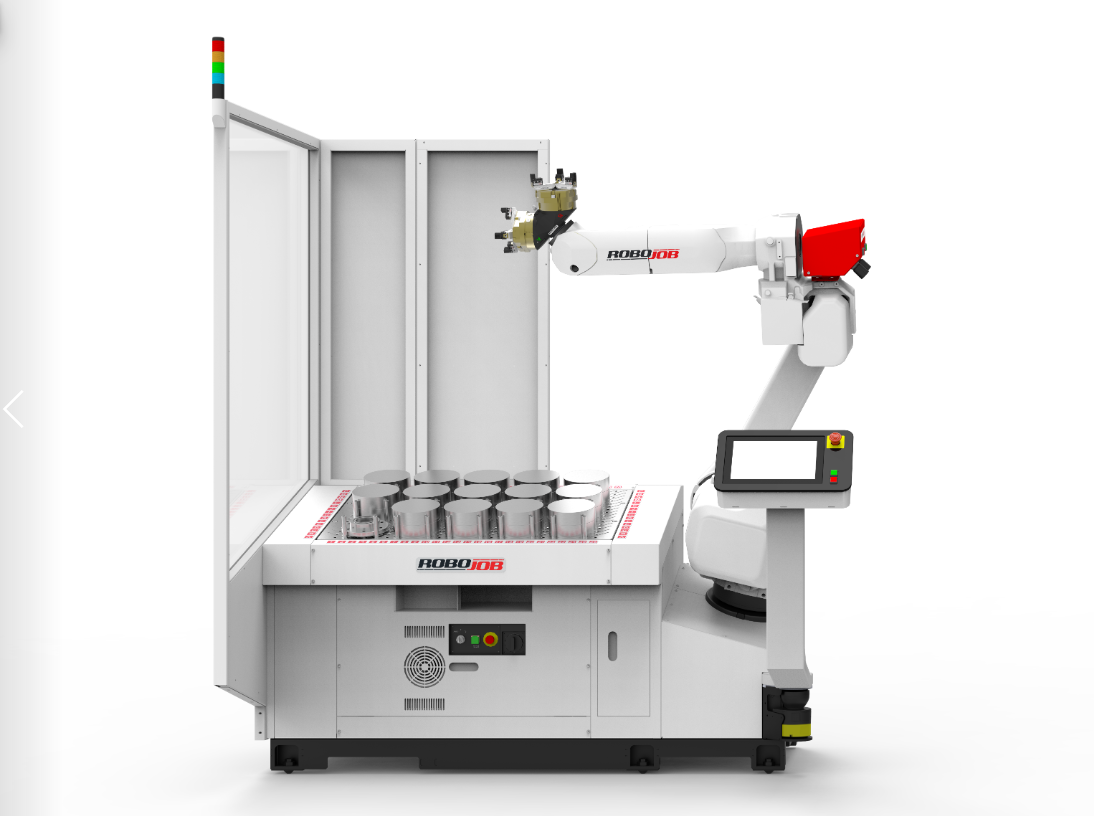 |
|
The door sensor is a safety feature.The sensor is essential for safe use of the robot system.Do not make any changes to the operation as intended. |
1. Use following tools
|
|
||
2. Procedure
2.1. Open the electrical cabinet
Use a 8mm hex key to open the electrical cabinet door.Turn counter clockwise to open.

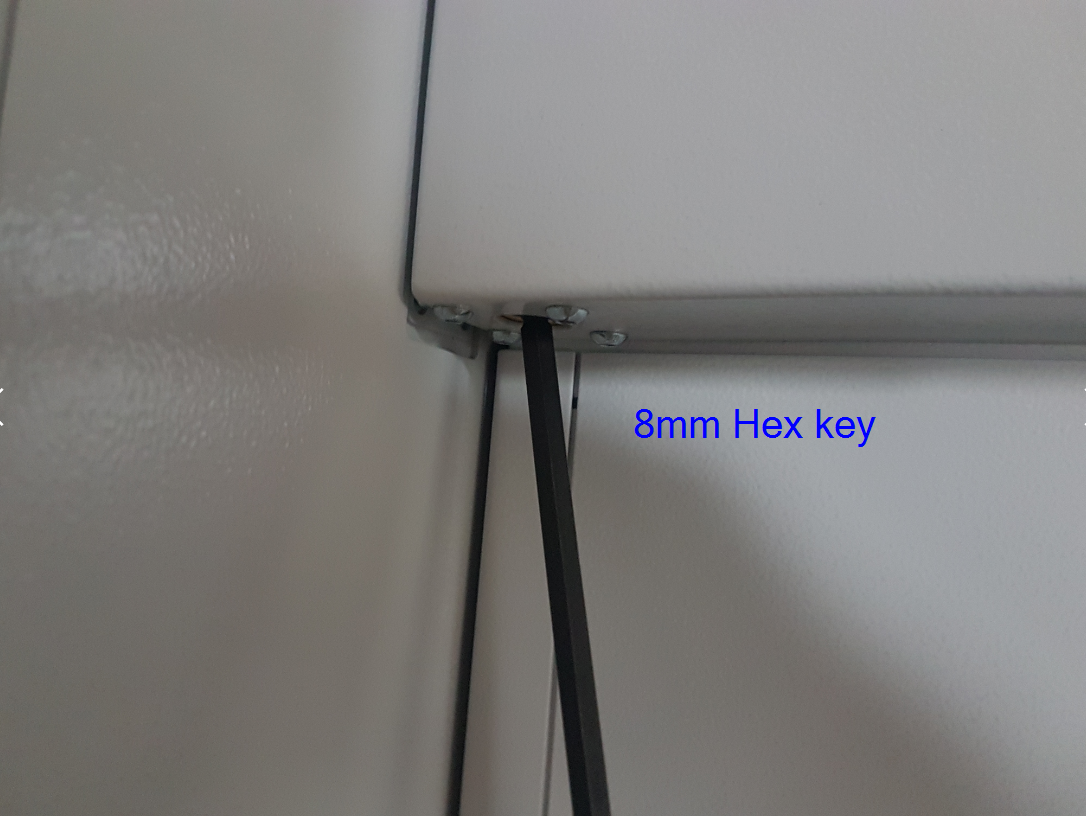
3. How to get further help
Do not hesitate to contact us when you need additional support beyond the documents provided in the RoboJob Service Knowledge Base.
You may contact the RoboJob Service department using following means:
-
Help Center: service.robojob.eu
-
Email: service@robojob.eu
-
Phone: +32 15 70 89 70
We kindly ask you to provide us the following information:
-
Serial number xx-xx-xxx
-
Description of the fault or defective part
-
Exact error code or message
-
What did the robot do
-
What was the robot supposed to do
-
Pictures or videos
You can send this information to us via email.To send large files you may make use of a file transfer service like WeTransfer: robojob.wetransfer.com.
An automatic confirmation will be sent upon receipt of your mail.
