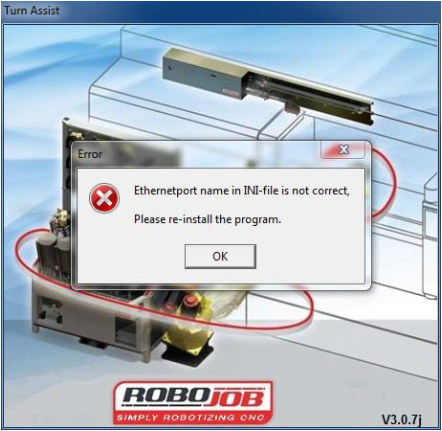Ethernetport name in INI-file is not correct
|
When the ethernetport name in INI-file is not correct. This document describes how to change the ethernetport name. |
1. Use following tools
|
|
2. Procedure
2.2. Procedure
| HINT |
The procedure can be followed on the IPC. Alternatively the “Turn_assist.ini” file can be copied to an USB-stick, edited on a different pc and then copied back to the IPC.
-
Open the windows Control Panel. Go to start → Settings → Control Panel
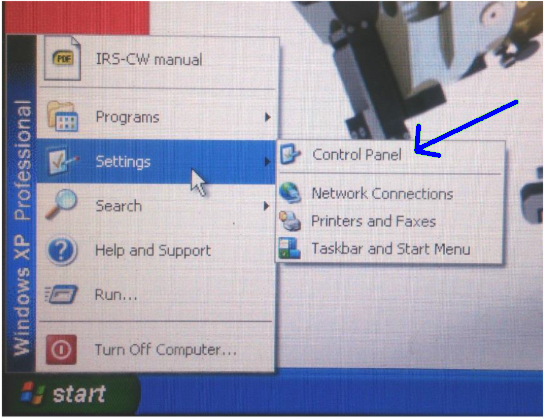
-
Open Network Connections
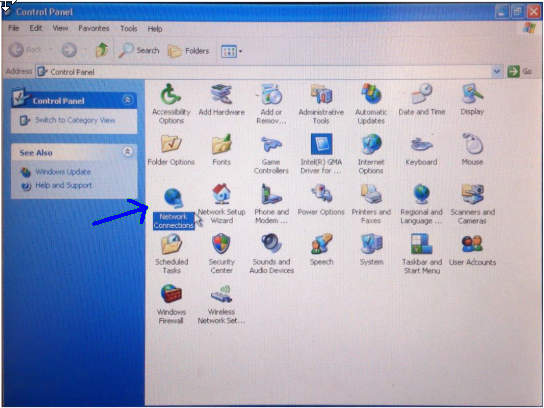
-
Look what the name is of the ethernetport that we have to enter in the ini file. Write it down on a piece of paper.
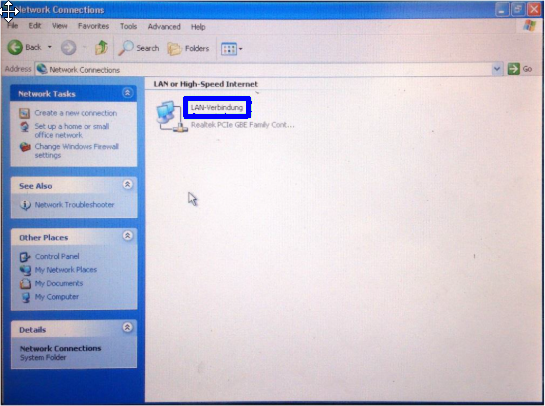
-
Browse to the installation folder, typically “D:/” or 'D:/RoboJob_Systemfiles'. In the installation folder will contain a file named “Turn_assist.ini”. By default file extensions are hidden in Windows. You can recognise the file by its type “Configuration Settings” or 'INI-file'.
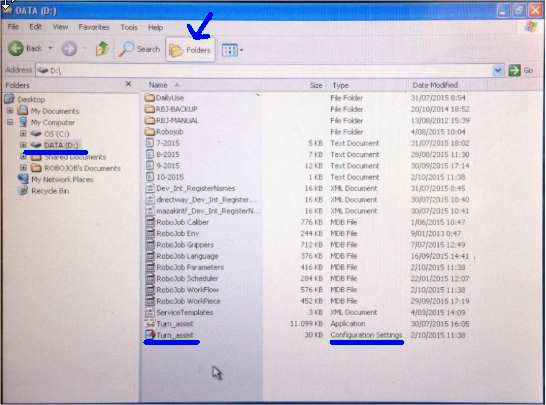
-
Double-click the file to open it in Notepad. Change the value of EthernetPortName to the ethernet port name you have written on the piece of paper. Go to start → Programs → Accessories → Accessibility → On-Screen Keyboard to open the keyboard to type the correct name.
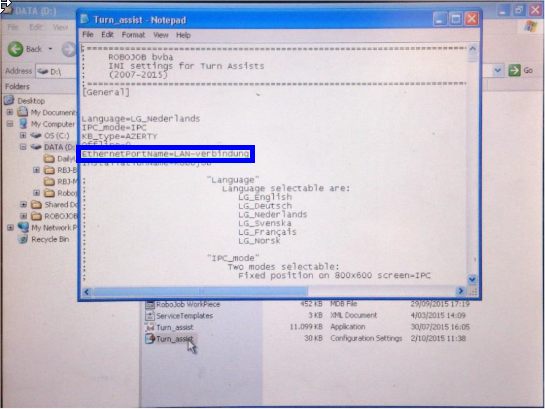
-
Save the file and start the application. The error should now be gone.
3. How to get further help
Do not hesitate to contact us when you need additional support beyond the documents provided in the RoboJob Service Knowledge Base.
You may contact the RoboJob Service department using following means:
-
Help Center: service.robojob.eu
-
Email: service@robojob.eu
-
Phone: +32 15 70 89 70
We kindly ask you to provide us the following information:
-
Serial number xx-xx-xxx
-
Description of the fault or defective part
-
Exact error code or message
-
What did the robot do
-
What was the robot supposed to do
-
Pictures or videos
You can send this information to us via email.To send large files you may make use of a file transfer service like WeTransfer: robojob.wetransfer.com.
An automatic confirmation will be sent upon receipt of your mail.