Change the maximum grip height - Turn-Assist
|
The grip height for jaws is limited in the software to prevent collisions.In certain conditions it is possible to grip deeper than is allowed by the software.This document describes how to increase the maximum grip height. 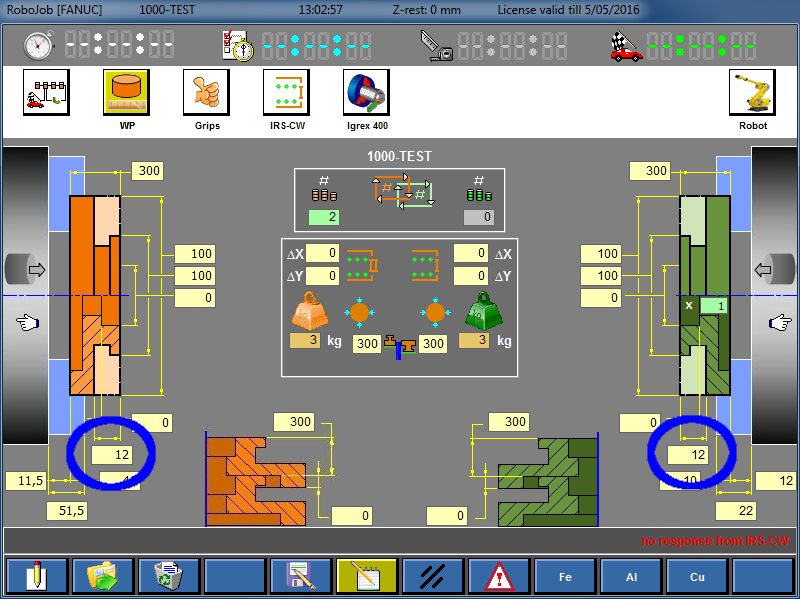
Figure 1. grip height value
|
|
The maximum grip height is limited in the software to prevent collisions between the workpiece and gripper.When you change these limits, you also need to verify that it physically possible to grip a workpiece at these depths.Items as a part pusher or a stepped robot gripper could limit the grip height. |
1. Use following tools
|
|
2. Procedure
2.1. Start the Turn Assist software and check which jaws are used
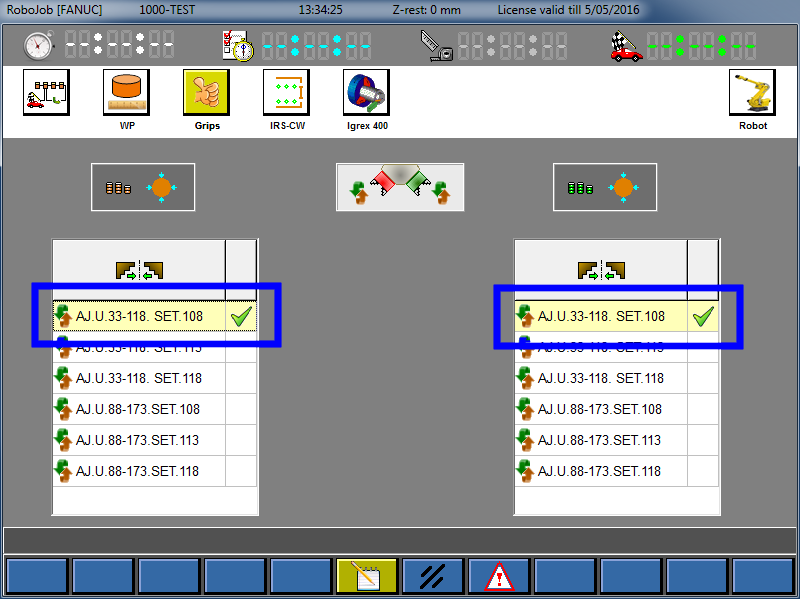
2.2. Go to robot settings
CLick on the settings icon.
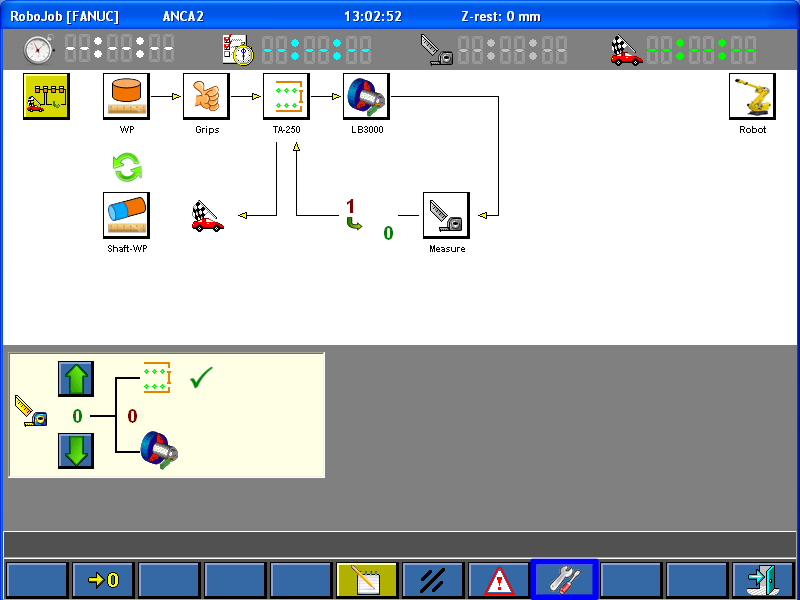
Click on the robot icon.
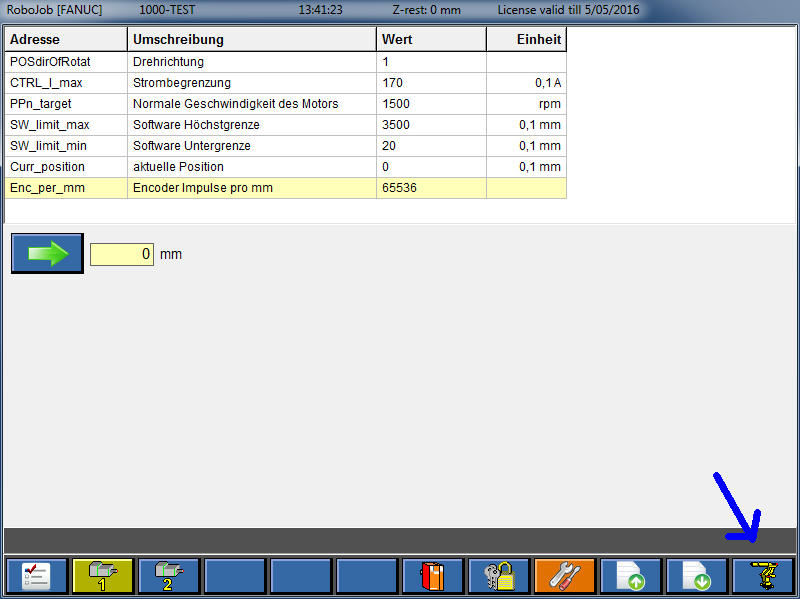
2.3. Change maximum grip height for jaws
Select the jaws from step 1.
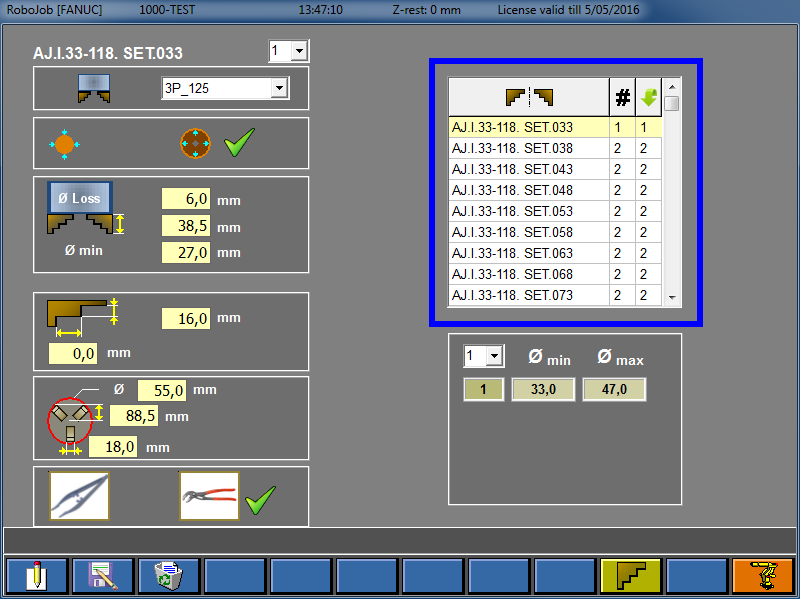
Change the maximum gripper height for the selected jaws.Click the field, enter the new value and click ok to confirm.
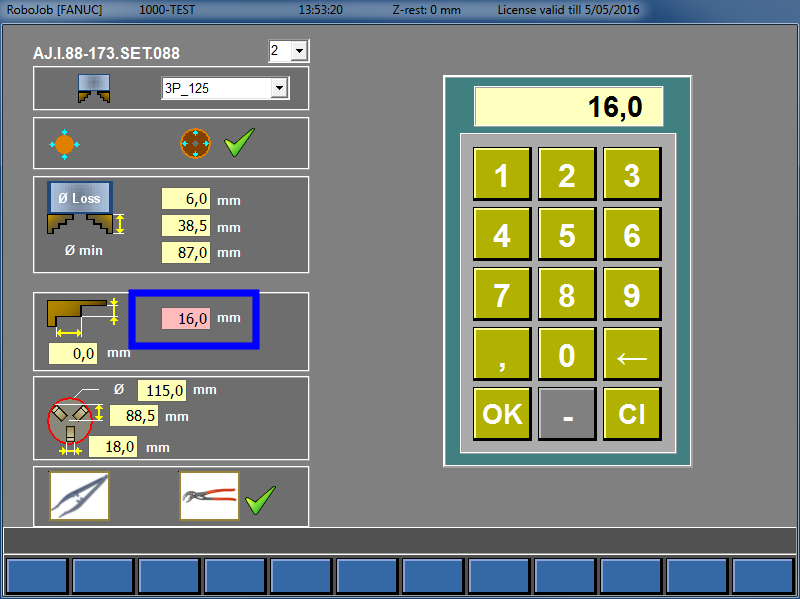
2.4. Restart the Turn Assist software
To activate the changes you must restart the software by closing and opening it again.
3. How to get further help
Do not hesitate to contact us when you need additional support beyond the documents provided in the RoboJob Service Knowledge Base.
You may contact the RoboJob Service department using following means:
-
Help Center: service.robojob.eu
-
Email: service@robojob.eu
-
Phone: +32 15 70 89 70
We kindly ask you to provide us the following information:
-
Serial number xx-xx-xxx
-
Description of the fault or defective part
-
Exact error code or message
-
What did the robot do
-
What was the robot supposed to do
-
Pictures or videos
You can send this information to us via email.To send large files you may make use of a file transfer service like WeTransfer: robojob.wetransfer.com.
An automatic confirmation will be sent upon receipt of your mail.
