Problem with robot oil
|
This document provides more general information about the oil from the robot. |
1. Description
1.1. Notice these things first
-
The oil used by Fanuc for the robot is a transparent oil.
-
The small oil sight in the 4th axis is not to see the oil level. This sight glass is only to check the quality of the oil.
-
It is possible that you can’t see any oil through the oil sight glass. This can happen when the axis are in specific positions or when the robot is brand new the oil is so clear that it is not visible.
-
When the robot is new it is possible that he leaks a little bit of oil because the seals are not settled yet. This should only be a small amount and should stop after some time.
1.2. Check for oil leaks
Different oil seals are located over the robot.If there is an oil leakage, it will mostly happen at one of these locations.The location of these seals are indicated on the picture below.
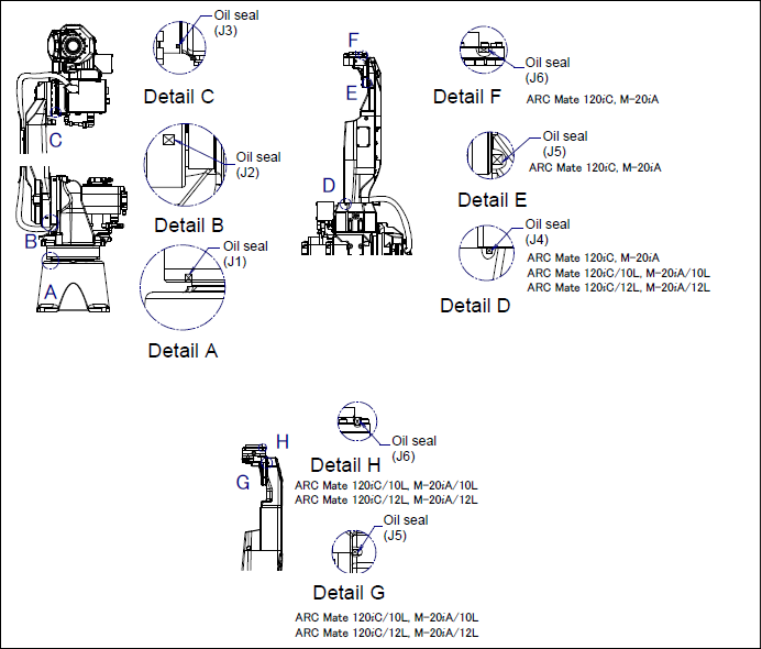
1.3. Check the oil sight glass
The oil sight glass on the robot is located on the 4th axis of the robot.It is normal that no oil visible, while the robot uses a transparent oil.Over time, the quality of the oil will degrade.The more and more the oil degrades, the more cloudy the oil will become. As shown on the picture below.Only when the oil sight glass is pitch black and the white background isn’t visible anymore, the oil needs to be replaced.
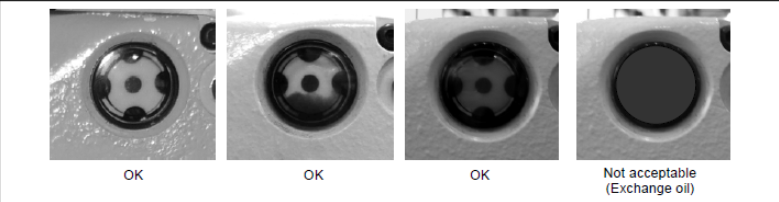
1.4. Condensed cooling mist
On hot summer days, we often see that there is something else which results in a pool of liquid on the ground which looks like oil.What might happen on hot days is that due to higher temperatures more cooling liquid from the machine is evaporated into the air.At night when temperatures start dropping, some of this evaporated cooling mist will start condensing and dripping on the robot or on the ground.This condensed cooling mist can look like oil (depending on the type of cooling liquid that is used in the machine.
This can be tested easily.After you are done working with the robot, clean the robot (where you think the robot is leaking) and cover this location with a plastic bag.Leave the robot overnight or for a few days like this.Then remove the plastic bag and check if the oil came back in this location.
| Note |
For more information and details about the oil of the robot, it is best to consult the Fanuc maintenance manual from the robot.
2. How to get further help
Do not hesitate to contact us when you need additional support beyond the documents provided in the RoboJob Service Knowledge Base.
You may contact the RoboJob Service department using following means:
-
Help Center: service.robojob.eu
-
Email: service@robojob.eu
-
Phone: +32 15 70 89 70
We kindly ask you to provide us the following information:
-
Serial number xx-xx-xxx
-
Description of the fault or defective part
-
Exact error code or message
-
What did the robot do
-
What was the robot supposed to do
-
Pictures or videos
You can send this information to us via email.To send large files you may make use of a file transfer service like WeTransfer: robojob.wetransfer.com.
An automatic confirmation will be sent upon receipt of your mail.