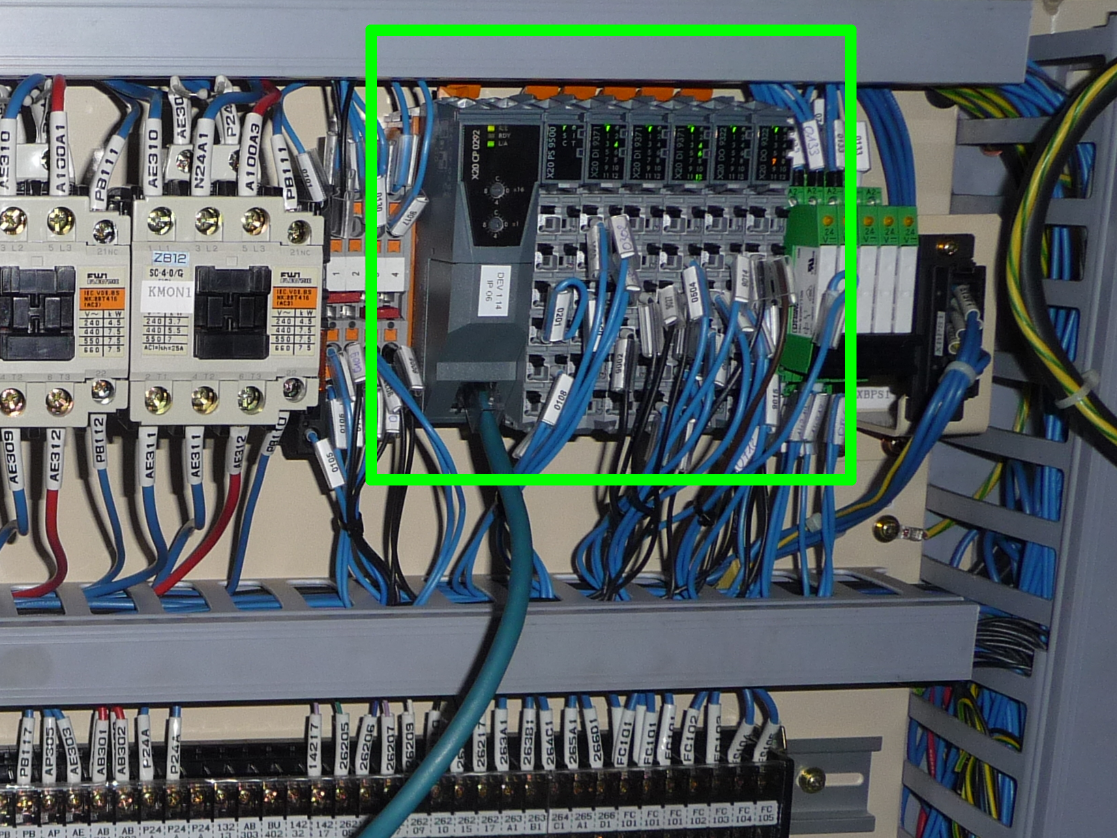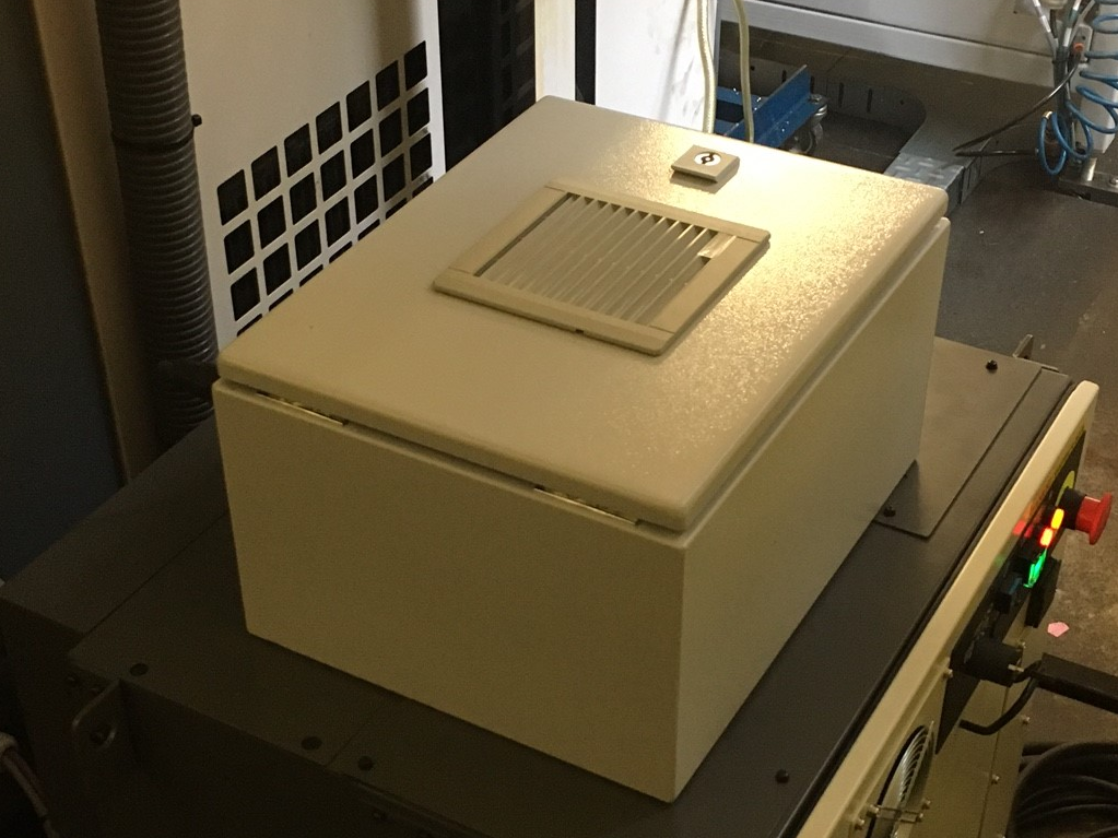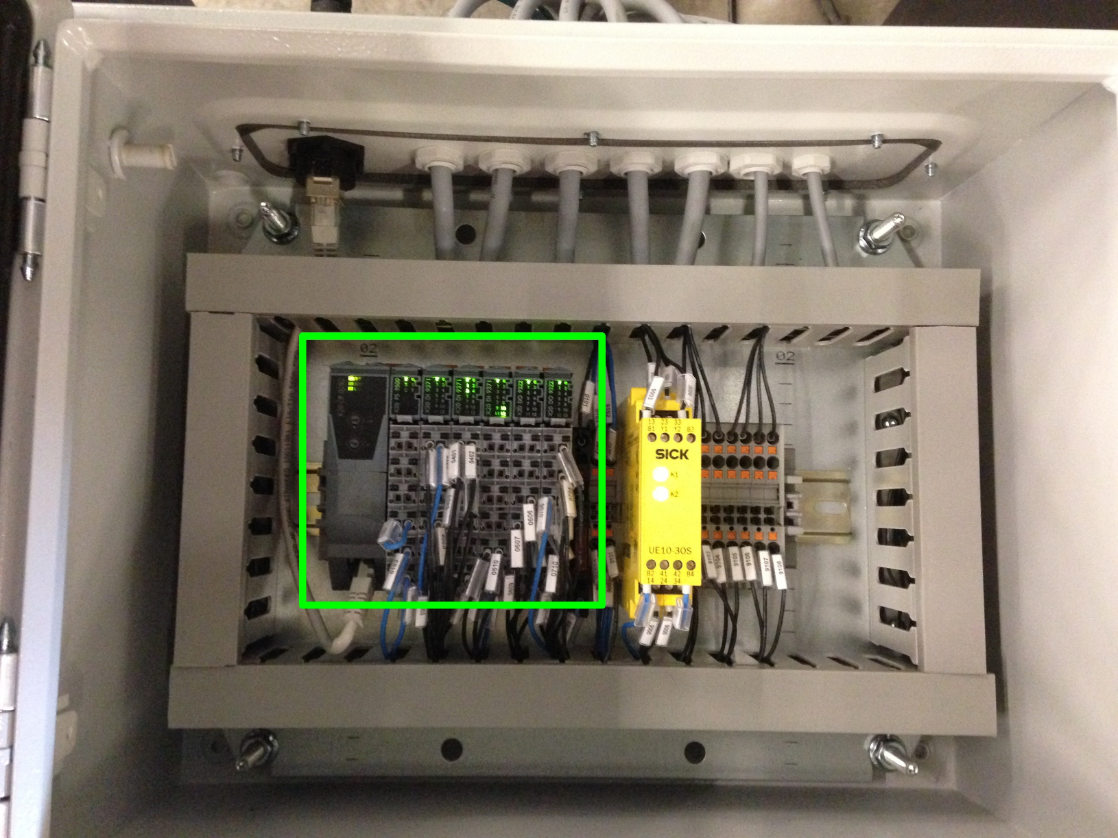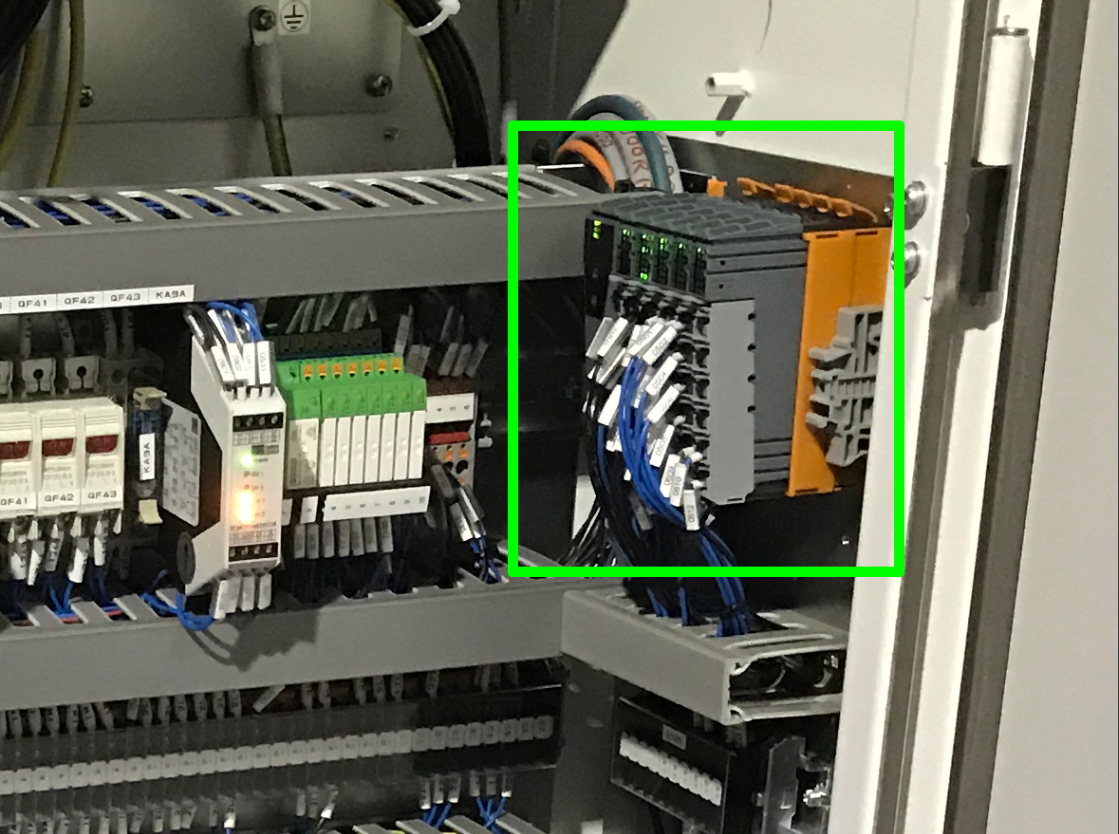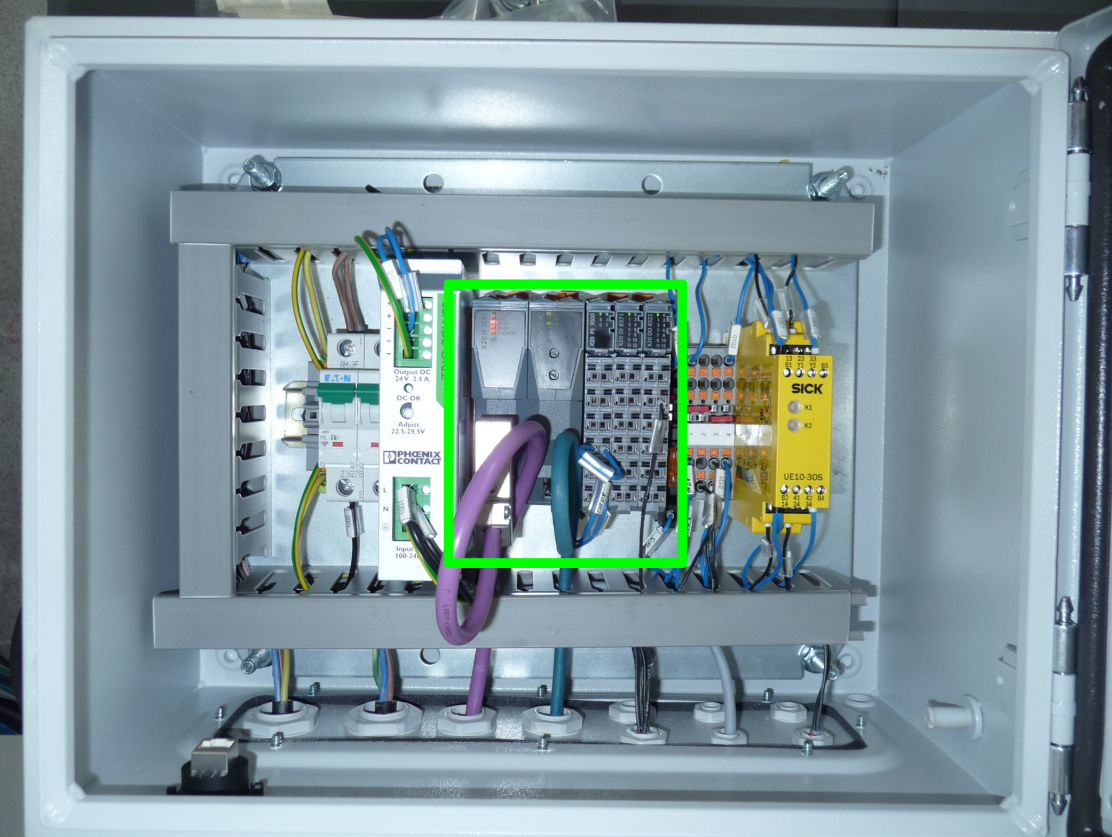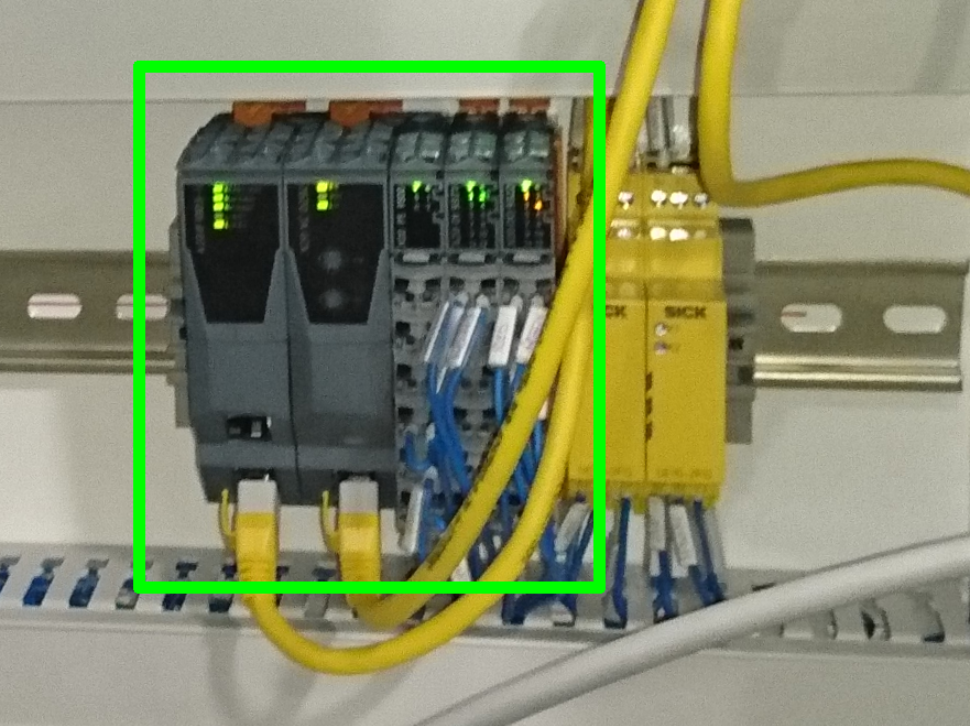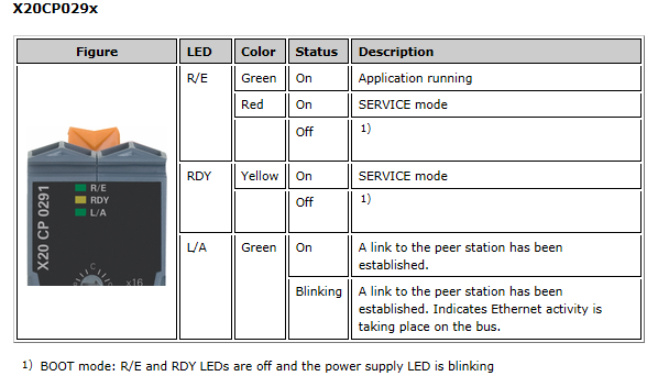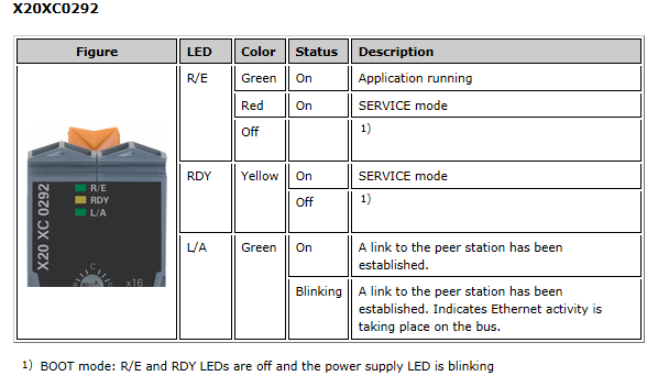Replace PLC CPU module
|
You received a request from RoboJob to replace the CPU module of your Device Interface PLC. You have received a replacement CPU module from RoboJob. Replacing the CPU module can be useful to resolve problems or perform updates remotely. |
1. Use following tools
|
|
|
|
-
* Only one type of Device Interface PLC will be present.
|
|
|
-
** Only one of these replacement parts will be send.
2. Procedure
2.1. Power off CNC machine and Device Interface
In most cases the power for the Device Interface comes from the machine. It is sufficient the power down the machine and put the power switch to off. In case the Device Interface has an external power supply, also disconnect this power supply.
Make sure all the status lights on the Device Interface are off.
2.2. Locate the RoboJob Device Interface PLC
There are a few different places where the Device Interface PLC can be located. The purpose of the Device Interface is to communicate with the machine, so there will always be wiring to the machine.
The Device Interface PLC is often build in the electrical cabinet of the machine, in an external enclosure, in the electrical cabinet of the stacker or the electrical cabinet of IPC.
|
|
|
|
|
|
|
|
2.3. Remove CPU module
The CPU module is the module on the left. Sometimes there is a Profibus or EtherNet/IP module still on the left of the CPU module. In front of the CPU module there is written X20CP0292 or X20XC0292. Detach the Ethernet cable before removing the CPU module.
Press down the orange button and pull straight up to remove the CPU from the CPU base. The module should easily side out without much force.

2.4. Insert replacement module
Insert the new module on the place where the CPU module was located. The module should click in place. Reattach the Ethernet cable.
2.5. Power on
Power on the CNC machine and the complete RoboJob system. Verify that the device interface is working.
|
|
|
3. How to get further help
Do not hesitate to contact us when you need additional support beyond the documents provided in the RoboJob Service Knowledge Base.
You may contact the RoboJob Service department using following means:
-
Help Center: service.robojob.eu
-
Email: service@robojob.eu
-
Phone: +32 15 70 89 70
We kindly ask you to provide us the following information:
-
Serial number xx-xx-xxx
-
Description of the fault or defective part
-
Exact error code or message
-
What did the robot do
-
What was the robot supposed to do
-
Pictures or videos
You can send this information to us via email.To send large files you may make use of a file transfer service like WeTransfer: robojob.wetransfer.com.
An automatic confirmation will be sent upon receipt of your mail.