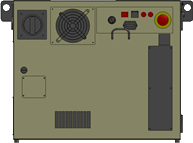Contacting the RoboJob Service Department
|
This document contains some tips on how to contact the RoboJob service team and which info to provide.Providing the correct information right away, on first contact, allows us to respond quickly and efficiently to your requests. |
1. Use following tools
|
|
|
2. Procedure
2.1. Contact the RoboJob Service Department
Do not hesitate to contact us when you need additional support beyond the documents provided in the RoboJob Service Knowledge Base.
You may contact the RoboJob Service department using following means:
-
Help Center: service.robojob.eu
-
Email: service@robojob.eu
-
Phone: +32 15 70 89 70
We kindly ask you to provide us the following information:
-
Serial number xx-xx-xxx
-
Description of the fault or defective part
-
Exact error code or message
-
What did the robot do
-
What was the robot supposed to do
-
Pictures or videos
You can send this information to us via email.To send large files you may make use of a file transfer service like WeTransfer: robojob.wetransfer.com.
An automatic confirmation will be sent upon receipt of your mail.
2.2. Sending other files
Some spam filters and antivirus software may interfere with the correct transmission of files such as software databases and other binary files.
Use a file transfer service like robojob.wetransfer.com to send the files to RoboJob to guarantee a succesful transmission.
Use service@robojob.eu as the recipient of the WeTransfer mail.